しかし、中には既に古いプロトコルとなってしまい、現在ではサービスがなかなか提供されていないものもあります (Echo サーバや DateTime サーバ等)。
しかし、これらのサンプルは非常にシンプルであり、コンポーネントの動作を理解するにはお手軽で便利なものとなっています。(サーバがあれば、ですが。)
そこで、弊社の UDPPort および IPDaemonを使って非常にシンプルな UDP Echo サーバおよび DateTime サーバを C# 作成してみました。(サービス仕様の詳細に興味のある方は、RFC862 - Echo Protocol および RFC867 - Daytime Protocol をご参照ください。)
●UDPEcho サーバ
 この UDP Echo サーバの UI は非常にシンプルです。ListView が1つと Button が1つだけです。VisualStudio でフォームを作成し、これらをドロップします。名前はそれぞれ既定値の ListView1 および button1 です。続いて UDPPort をフォームにドロップします。こちらも名前は規定値の udpport1 です。この状態で、以下のようなソースを作成します。(VS2005 の場合。) ユーザが定義するのは、ボタンクリックイベントハンドラ button1_Click と、UDPPort の DataIn イベントハンドラ udpport1_OnDataIn のみです。
この UDP Echo サーバの UI は非常にシンプルです。ListView が1つと Button が1つだけです。VisualStudio でフォームを作成し、これらをドロップします。名前はそれぞれ既定値の ListView1 および button1 です。続いて UDPPort をフォームにドロップします。こちらも名前は規定値の udpport1 です。この状態で、以下のようなソースを作成します。(VS2005 の場合。) ユーザが定義するのは、ボタンクリックイベントハンドラ button1_Click と、UDPPort の DataIn イベントハンドラ udpport1_OnDataIn のみです。namespace UDPEchoServer
{
public partial class Form1 : Form
{
public Form1()
{
InitializeComponent();
}
private void button1_Click(object sender, EventArgs e)
{
if (button1.Text.Equals("&Start"))
{
udpport1.Active = false;
udpport1.InvokeThrough = this;
udpport1.LocalPort = 7; // UDP Echo
udpport1.Active = true;
udpport1.AcceptData = true;
button1.Text = "&Stop";
}
else
{
udpport1.Active = false;
button1.Text = "&Start";
}
}
private void udpport1_OnDataIn(object sender, nsoftware.IPWorks.UdpportDataInEventArgs e)
{
ListViewItem newdata = new ListViewItem(new String[] {DateTime.Now.ToString(), e.SourceAddress, e.Datagram});
listView1.Items.Add(newdata);
udpport1.RemoteHost = e.SourceAddress;
udpport1.RemotePort = e.SourcePort;
udpport1.Send(e.DatagramB);
}
}
}次は少し複雑な DayTime サーバを見てみましょう。
●DayTime サーバ
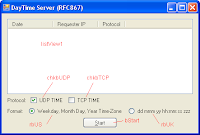 こちらの DayTime サーバは、UDP/IP と TCP/IP を両方サポートする関係上 UI も少し項目が増えています。情報表示用のリストビュー、プロトコル選択用チェックボックス (UDP TIME と TCP TIME)、返す日時フォーマット選択用のラジオボタン (US 形式か UK 形式か)、そして起動/停止用のボタンです。これらをフォームのドロップした後、UDPPort コンポーネントおよび IPDaemon コンポーネントをフォームにドロップします。今回もユーザが作成しなければならないのは、起動/停止ボタンのクリックイベントハンドラ、UDPPort の OnDataIn イベントハンドラ、および IPDaemon の OnDataIn イベントハンドラのみです。
こちらの DayTime サーバは、UDP/IP と TCP/IP を両方サポートする関係上 UI も少し項目が増えています。情報表示用のリストビュー、プロトコル選択用チェックボックス (UDP TIME と TCP TIME)、返す日時フォーマット選択用のラジオボタン (US 形式か UK 形式か)、そして起動/停止用のボタンです。これらをフォームのドロップした後、UDPPort コンポーネントおよび IPDaemon コンポーネントをフォームにドロップします。今回もユーザが作成しなければならないのは、起動/停止ボタンのクリックイベントハンドラ、UDPPort の OnDataIn イベントハンドラ、および IPDaemon の OnDataIn イベントハンドラのみです。namespace DayTimeServer
{
public partial class Form1 : Form
{
public Form1()
{
InitializeComponent();
}
private void bStart_Click(object sender, EventArgs e)
{
Control[] controls = { chkbUDP, chkbTCP, rbUK, rbUS };
if (bStart.Text.Equals("&Start"))
{
foreach (Control c in controls)
{
c.Enabled = false;
}
if (chkbUDP.Checked)
{
udpport1.Active = false;
udpport1.InvokeThrough = this;
udpport1.LocalPort = 13; // UDP Daytime port
udpport1.Active = true;
udpport1.AcceptData = true;
}
if (chkbTCP.Checked)
{
ipdaemon1.InvokeThrough = this;
ipdaemon1.LocalPort = 13; // TCP Daytime port
ipdaemon1.Listening = true;
}
bStart.Text = "&Stop";
}
else
{
if (chkbUDP.Checked)
{
udpport1.AcceptData = false;
}
if (chkbTCP.Checked)
{
ipdaemon1.Listening = false;
}
foreach (Control c in controls)
{
c.Enabled = true;
}
bStart.Text = "&Start";
}
}
private void udpport1_OnDataIn(object sender, nsoftware.IPWorks.UdpportDataInEventArgs e)
{
DateTime now = DateTime.Now;
ListViewItem newdata = new ListViewItem(new string[] {
now.ToString(), e.SourceAddress, "UDP"
});
listView1.Items.Add(newdata);
String fmt = rbUK.Checked ? "dd MMM yy hh:mm:ss' UTC'" : "dddd', 'MMMM dd', 'yyyy hh':'mm':'ss'-UTC'";
String utcnow = now.ToUniversalTime().ToString(fmt);
udpport1.RemoteHost = e.SourceAddress;
udpport1.RemotePort = e.SourcePort;
udpport1.Send(System.Text.Encoding.UTF8.GetBytes(utcnow+"\r\n"));
}
private void ipdaemon1_OnDataIn(object sender, nsoftware.IPWorks.IpdaemonDataInEventArgs e)
{
DateTime now = DateTime.Now;
ListViewItem newdata = new ListViewItem(new string[] {
now.ToString(), ipdaemon1.Connections[e.ConnectionId].RemoteHost, "TCP"
});
listView1.Items.Add(newdata);
String fmt = rbUK.Checked ? "dd MMM yy hh:mm:ss' UTC'" : "dddd', 'MMMM dd', 'yyyy hh':'mm':'ss'-UTC'";
String utcnow = now.ToUniversalTime().ToString(fmt);
ipdaemon1.Send(e.ConnectionId, System.Text.Encoding.UTF8.GetBytes(utcnow+"\r\n"));
ipdaemon1.Connections[e.ConnectionId].AcceptData = false;
ipdaemon1.Connections[e.ConnectionId].Connected = false;
}
}
}udpport1_OnDataIn では UDP で受信したデータから得られた送信元に対し、現在時刻を指定されたフォーマットで UDP で返信します。同様に ipdaemon1_OnDataIn では TCP で受信したデータから得られた送信元に対し現在時刻を指定されたフォーマットで TCP で返信します。なお、この DateTime サーバでは、日時は UTC で返すようにしています。
このどちらのサーバも、弊社のデモに対するテスト用サーバとしてご利用いただけます。